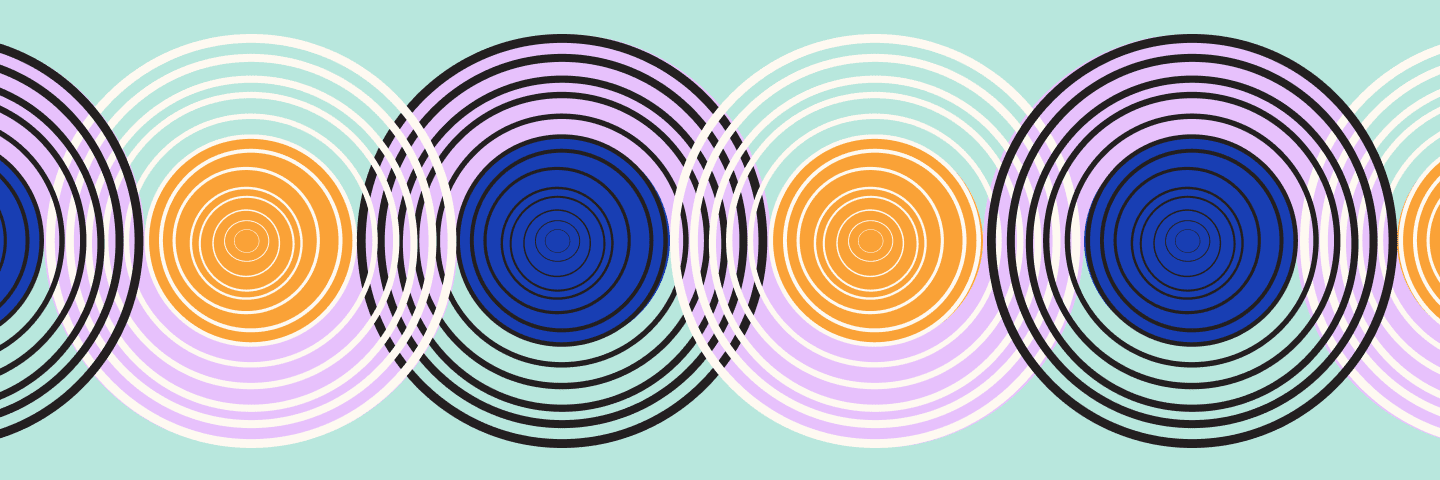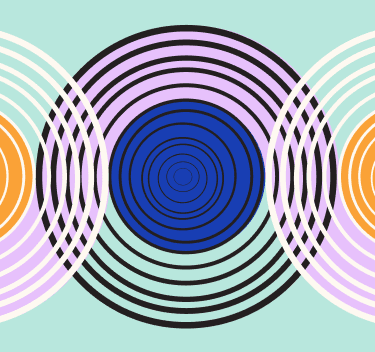As a UX research method, session recording analysis isn’t as popular as it should be. Maybe because figuring out what to do with all that data is ambiguous. One glance at a long list of session recordings can undoubtedly be enough to scare even the most seasoned product designers away… but only if they don’t know what they’re looking for.
In reality, session recording analysis is an incredibly useful research technique that isn’t as complex as you think. Think of it as the Jane Goodall of UX research methods: one built on patience and endurance. All it takes is knowing what you’re looking for and plenty of time to look for it.
Once you know what you want to target, you can begin to identify patterns that influence what to integrate into or pull from your product’s user experience.
Session Recording Analysis for UX Research Has Benefits in Spades
Session recording analysis is a boots-on-the-ground UX research method to observe users’ unexpected and expected actions on your site. Every mouse movement, button click, form submission, and hesitation is recorded and indexed for your review and interpretation.
You get to see firsthand how users navigate complex onboarding flow, interact with confusing UI, and where they encounter bugs. It’s guaranteed that, at several points, you’ll find they don’t interact with your product the way you intended them to when you designed it. And you might wonder what went wrong.
True, site analytics can tell you a lot — but numbers don’t tell you everything. That’s why watching the actual actions users take when interacting with your UI can be so illuminating. Observing how and when your users click and scroll and swipe can fill in UX research gaps, telling you what may have gone wrong and where.
With session recording analysis, you can get a grasp on why. Then, you can strategize how to make your product’s user experience better.
Use Session Recordings to Improve Your Product’s User Experience
When you decide to start watching session recordings, that long list can be the last thing you want to tackle. So, where do you even begin your search when everything looks the same?
Frankly, it would be an impossible task to watch every single video from the top down and find any patterned behavior. So don’t even try!
To start understanding site behavior, filter your list by either isolating the user experience problems you know exist or the critical user segments in your product experience.
Based on what you want to find out, here are a few good places to get started:
- Site analytics
- User testing insights
- New feature releases
- Existing customer segments
Combining these starting points and your existing session recordings should answer virtually any question or doubt you may have about your product’s design.
To Better Understand a Product Problem Combine Site Analytics With Session Recordings
Your site analytics can tell you where problems exist in the product’s user experience. But they don’t provide insight into what the problem is. Instead, they only give you a macro-level understanding of how users interact with your site.
You may see drop-offs in conversion funnels or higher-than-normal return customer churn rates. While your site analytics can tell you those problems exist, it’s up to you to be a detective to learn more so you can fix them or dive deeper with a conversion or retention-focused UX assessment.
That’s where session recordings come into play.
To better understand user behavior combine your site analytics and session recordings. First, start with the URLs and page flows from your analytics. Then, with your session recording software, filter the recordings to the URLs and page flows. Now, you can watch users interact with the specific piece of UI you want to learn more about. From here, you can start to develop your thoughts about why they’re getting tripped up or failing to complete tasks successfully.
As you watch these sessions, take note of unusual behavior, watching for repetitive actions across multiple sessions.
- Are users overlooking a prominent CTA?
- Do they get stuck on submission form errors?
- Are there browser bugs preventing them from completing a task?
These moments of unusual behavior can help you isolate the user experience problem.
Reinforce Usability Testing Results With Session Recordings
Unlike analytics, usability testing shows you why and how users struggle. You can get a much more nuanced understanding of what users think and how they behave as they click, scroll and swipe through your product.
Session recordings can support your insights from usability testing — from hesitations before completing a task to UI hacks they might use to make the product fit their needs. From there, your design solution may become more evident.
It works like this: Start with the URLs and page flows from your usability tests. Then, filter your session recordings to the UI you’re interested in learning more about. Finally, watch for user behavior that’s consistent with your usability testing insights.
- Are users leaving an important flow to find information in an FAQ section?
- Do they use a cart to save items instead of the new favoriting feature you just released?
- Are they spending an excessive amount of time searching through on-site reviews?
Real site behavior reinforces what users are saying in testing. Together, the two can help you narrow down potential UX improvements.
Session Recordings Identify User Friction in New Features
New feature releases are exciting for the entire team. You’ve worked hard to find out what your users need, and you’ve designed and built a solution to address those needs.
But the wait between the launch and gathering site analytics or post-release usability testing can be challenging! You want to find out what’s working as soon as possible so you can fix anything that needs attention.
Session recordings are perfect for quickly understanding how users interact with your new feature. Then, instead of waiting on data to roll in, you can proactively find friction points and fix them before they dampen your feature’s new glow.
To set up session recordings for your new feature, create session filters for the new URLs before your release. Then, when you watch your sessions, you’ll be able to spot uncaught moments of friction and browser or device-specific bugs.
Supplement Customer Segments With Session Recordings for Key Site Interactions
Diving deeper into product experience problems is what session recording analysis is all about. But it’s also valuable when you need to monitor interactions of different audiences or experience segments within your product.
Maybe you hypothesize that people aren’t converting on their first visit, but they’re researching, thinking about it, and then coming back. By targeting those return users, you can watch how that experience flow might change versus someone who visits for the very first time. Their experiences should look very different.
Understanding how groups with shared characteristics behave can help you design solutions for specific segment needs. Whether it’s a particular workflow or messaging, knowing their behavior based on how they arrived can heavily influence what their experience should look like.
You can also use session recordings to find patterns in user behavior at specific points to understand broader behavior.
- Do inbound leads from Instagram have different site behavior than organic leads?
- How are people interacting with your checkout experience on iPhones versus Android phones?
- Where are users that entered the experience from email encountering stumbling blocks?
- Where are tablet users abandoning the conversion funnel?
Watching different groups of users at critical moments in your product’s user experience doesn’t have the same focus as using site analytics or watching interactions with new features. But it can yield a lot more “a-ha!” realizations that you wouldn’t get otherwise.
And that’s the thing about session recording analysis: Once you target what you’re looking for, you’re inundated with “a-ha!” after “a-ha!” leaving you with more awareness than before you started watching. And in creating the best product to serve your users, is there anything better?