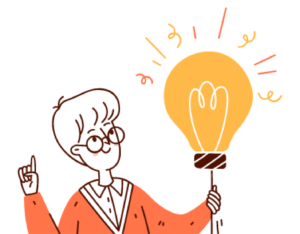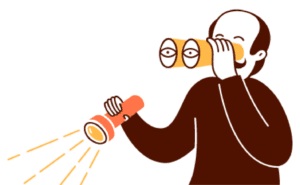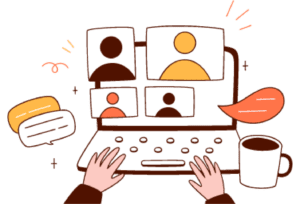To Redesign a Stronger Product Sooner, Start With Baseline Usability Testing
Research & Strategy By Helen King ▪ April 29, 2022
Measure twice, cut once. It’s a helpful reminder for anyone who doesn’t want to go back and fix design work later on. The same could be said for baseline usability testing and redesigning your product: Run a baseline test before any redesign and save lots of rework down the road, and, as a result, launch a better redesign from the start.
When you know there are problems with your UX, it’s understandable to want to dive into a redesign and fix things right away. But the truth is, you could only know half the story, only ironing out a few problems based on the team’s perspective — and not from a user’s actual experience.
Baseline usability testing allows you to take a holistic look at your product to identify the correct problems to solve, their right-fit solutions, and what should take priority. It’s a win-win for your team and your users.
It’s Tempting to Skip the Baseline Usability Test Before a Redesign — Don’t.
Product teams, you already have ideas about the challenges you’re up against. You know the issues that are hampering your metrics. Of course, you want to fix them.

After all, the effects of these issues are pretty urgent: either conversion or retention is suffering — or both. So any fix is a good fix, right? And what you miss in the UX this time, you’ll wait for usability testing with the new design to tie up any loose ends.
But two important things could go wrong by brushing off baseline testing.
#1: You May Not Solve the Right Problems
It’s like hitting a glaring pothole. You’re focused on fixing one area of the experience (the pothole). But something was happening earlier in the funnel that users didn’t understand that contributed to the problem (the warning signs leading up to the pothole).
For example, you’re seeing users drop off at the email gate in droves, so you want to fix that flow. But the real issue is rooted in users failing to understand your product and be convinced of its value starting from the home page. As a result, they’ve lost interest by the time they’ve gotten to your email gate.
Maybe you plan to overhaul the experience — you’re still not in the clear from doing baseline testing. Because your product or service isn’t entirely new, there will inevitably be thinking, flows, or assets that get carried over, which brings the potential for UX issues.
For example, it’s possible visual content does not fully communicate what your offering is. Or product claims don’t accurately articulate what your user values. So while it seems fine to you and your team, it doesn’t make sense to your users.
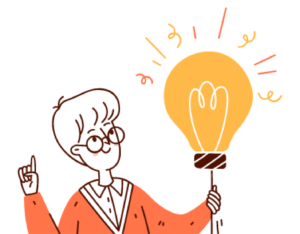
#2: You May Not Implement the Right Solutions
You could be right on the money about the problem you need to solve but assume the wrong answer. Baseline testing gives context as to why the area is an issue and helps identify an appropriate solution.
- It could be a usability issue: Users encounter obstacles or confusion and give up.
- It could be a UX issue: The experience does not support the users’ needs, understanding, or expectations.
For example, when we worked with the personalized sports nutrition company Gainful, we knew we needed to streamline the subscription flow to increase conversion. Through a baseline test, we found specific UX issues stemmed from potential customers not understanding how the product was personalized due to a disconnect between the quiz and their results, as well as the inability to find essential product information.
Learning the why behind the issue can tell you whether you should focus on enhancing your value proposition or explaining what your offering is in the first place.
With Gainful, we learned that a redesign of the quiz needed to demonstrate how the customer’s answers contributed to their unique products and how those products were personalized to their specific needs and goals.
If you are looking to make significant changes to your UX, baseline testing can also serve as inspiration for your user-centric redesign. Using discovery research methods in an evaluative test will undoubtedly lead to new learnings about your users. You and your team will be more equipped with data to know users need to understand X better; they are hesitant about anything to do with Y or get excited about Z.
How to Run an Effective Baseline Usability Test in 5 Steps
Baseline usability testing is a method to gauge your current product experience from the customer’s perspective.

Step 1: Plan for two weeks.
If you’re ready to get redesigning, planning for two weeks may be a hard pill to swallow. But think of it this way: If you’re factoring in two weeks from the start, that’s time you’ll save in the long run.
Thanks to baseline testing, you won’t have to interrupt work later by going back and fixing what you could have done earlier.
For redesign projects that aren’t simple tweaks, two weeks is the right amount of time to create the protocol for the baseline test, recruit users in your target audience, get them in the test, and gather and analyze the results. It’s important not to underestimate the time it takes to interpret findings and deliver relevant user insights.

Step 2: Run a sample of users.
Using unmoderated testing as your method, run a sample of five users through your product to see how they understand and use it.
We’ve found unmoderated testing is a more effective method for baselines than moderated because:
- It takes less time for participants and your team.
- The goal of a baseline is to get an overall read of the user’s experience. This reduces the need for moderated follow up questions on specific areas of interest.
- The product is live, so users can efficiently and independently go through the experience. They don’t require the same guidance necessary with a prototype.
- You will get more candid, potentially unexpected responses from participants as they go through the end-to-end experience on their own.
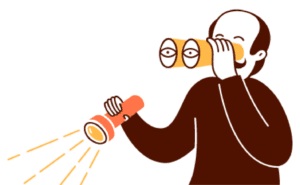
Step 3: Know what to look for in the test results.
As you analyze your test results, identify specific aspects of your users’ experience that pertain to your value proposition and usability. Doing so will help you better understand the why behind the problems.
For value proposition issues, ask:
- Do they understand the offering?
- Do they have enough information about how it all works?
- Can they see the benefit of using it?
- Do they feel confident in what to do if they need help (or if the product or service didn’t work out)?
For usability issues, ask:
- Do they know where to find the information they need?
- Can they efficiently complete tasks within the different flows and features?
- Are their expectations met for how the product works?

Step 4: Meet and brainstorm ideas with your team.
Finally, get your team together to share the test results and insights. After reviewing the test results and insights, brainstorm ideas and plan how to fix the issues.
You will likely find the baseline test uncovered UX issues that will serve as a rallying cry for what the redesign needs to accomplish. In addition, it should become clear how to prioritize areas of friction for improvement. From confusing messaging and clunky UI to minor usability issues, the impact of a redesign should begin to take focus.
Finally, your team will have a more profound knowledge of the existing experience challenges that require more thought and iteration. It’s okay if you can’t fix everything all at once.
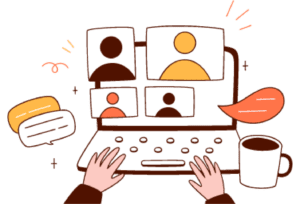
Step 5: Test the redesign solutions.
Once you know the challenges to tackle, you can test if you solved those problems earlier in the redesign process. But, if you wait on testing your solutions after launch, you could discover other UX issues that could have been addressed sooner, requiring less design effort and potential engineering churn.
Working with an iterative mindset means you don’t have to land on the ideal solution in one go — something that can be difficult to do with any redesign. When you test the existing design early in the process, you lay the groundwork for getting closer to a solution that meets your team’s goals and improves your customers’ experience.
Make Design Decisions Grounded in Customer Insights
Everyday Industries is a UX strategy and digital product design firm. Learn how our UX research services can help ensure your product experience resonates with your customers and drives business growth.