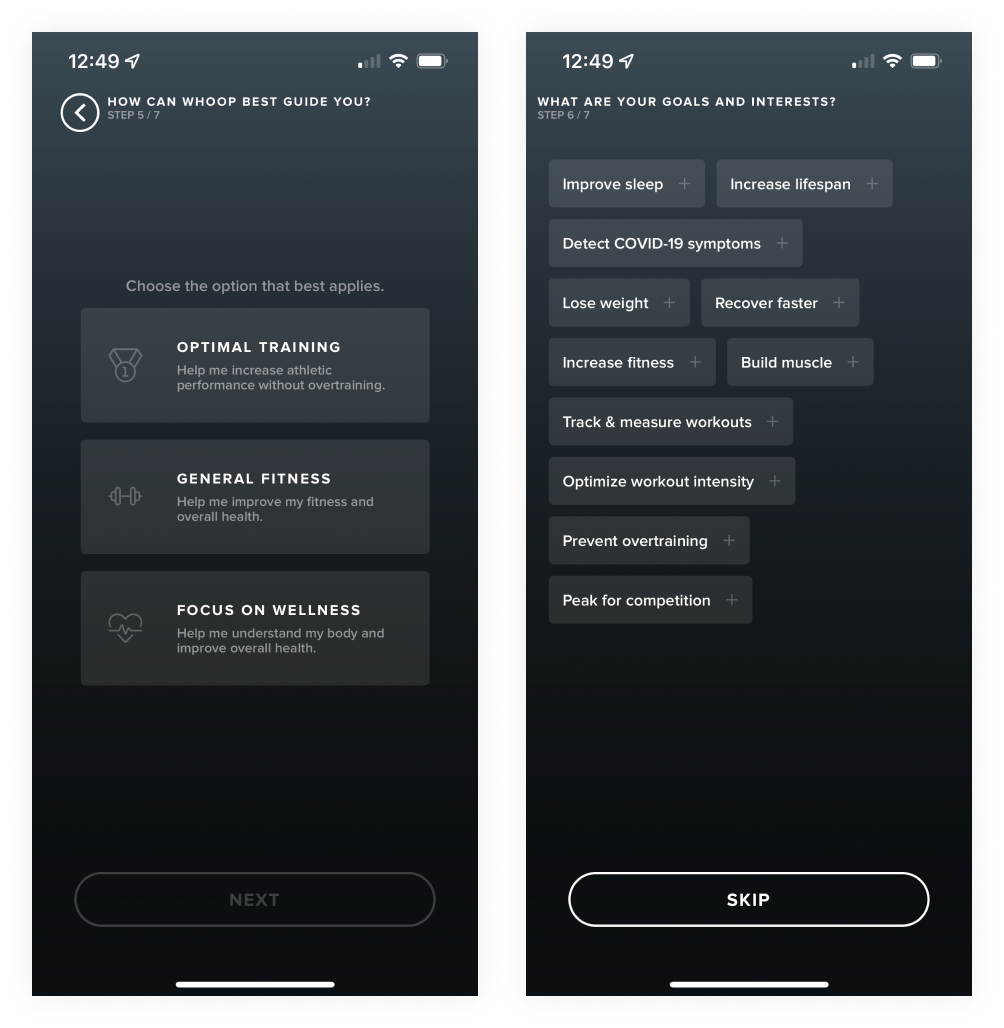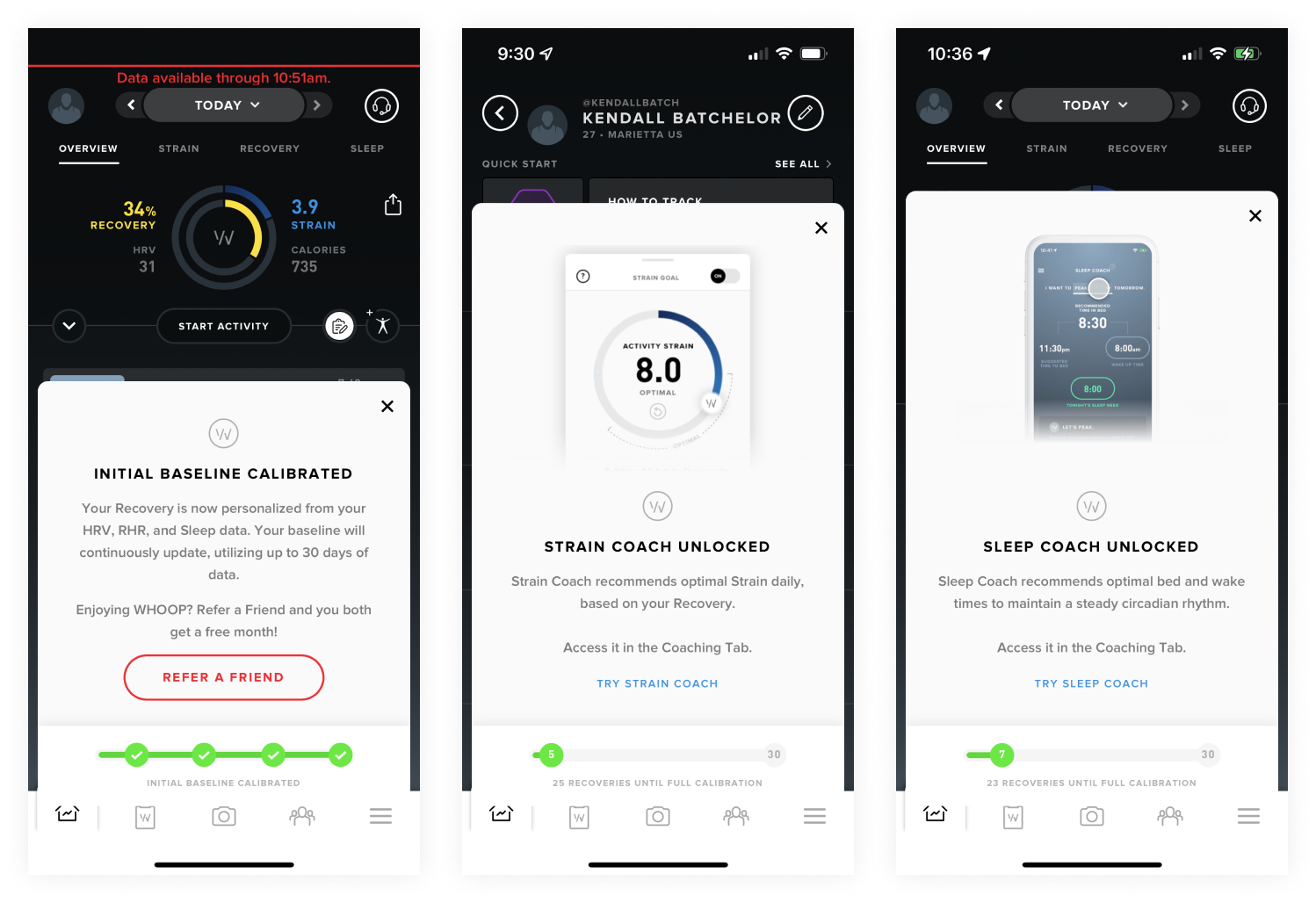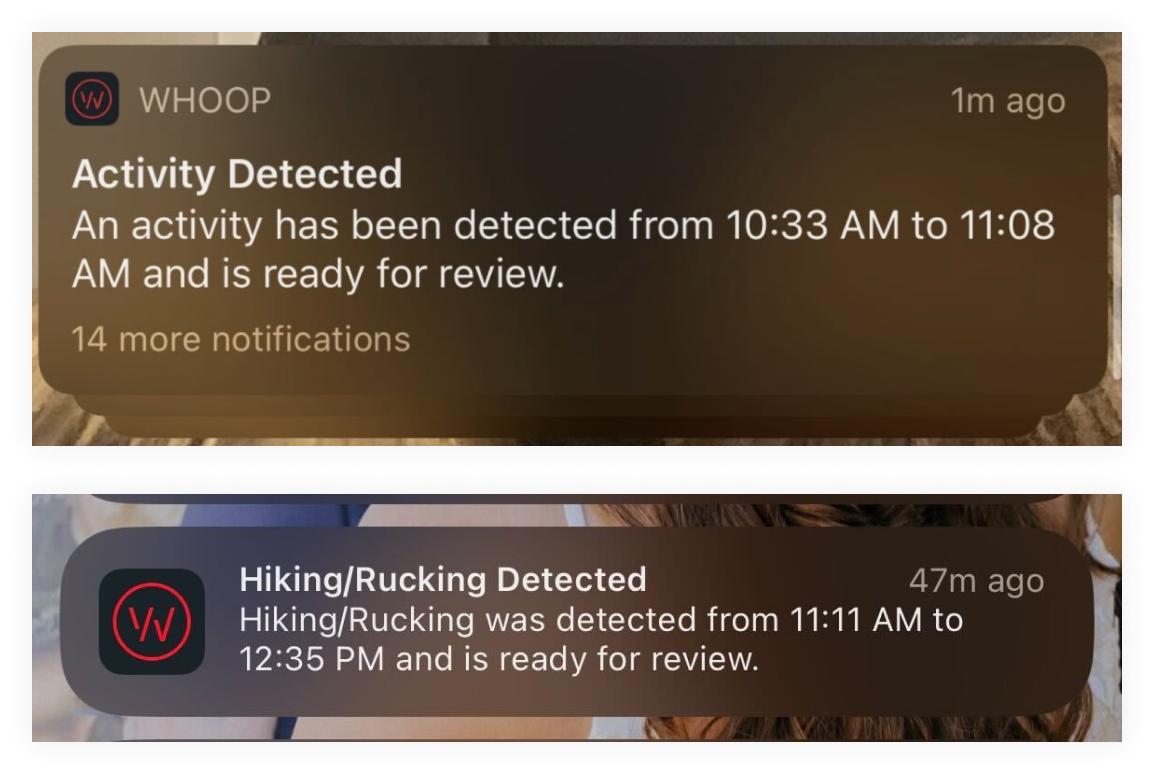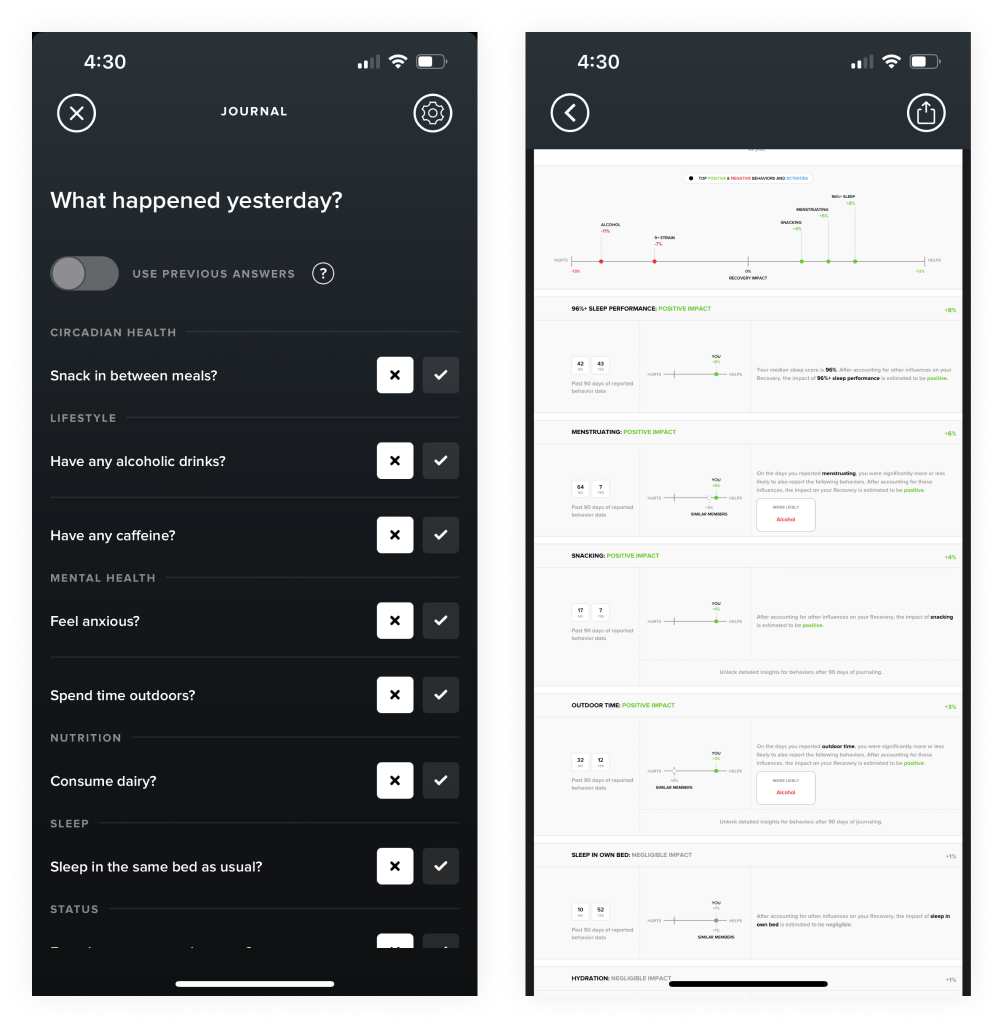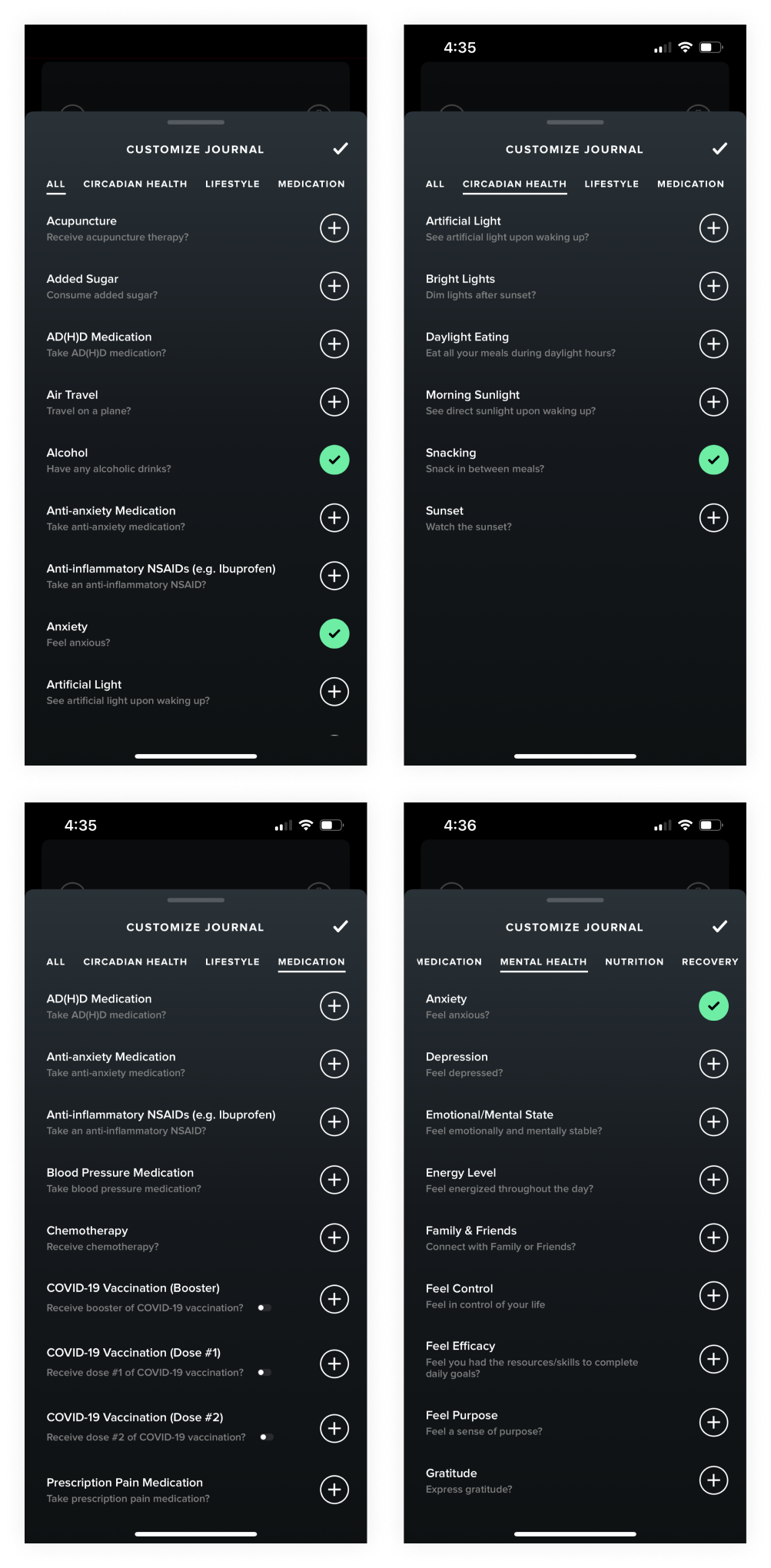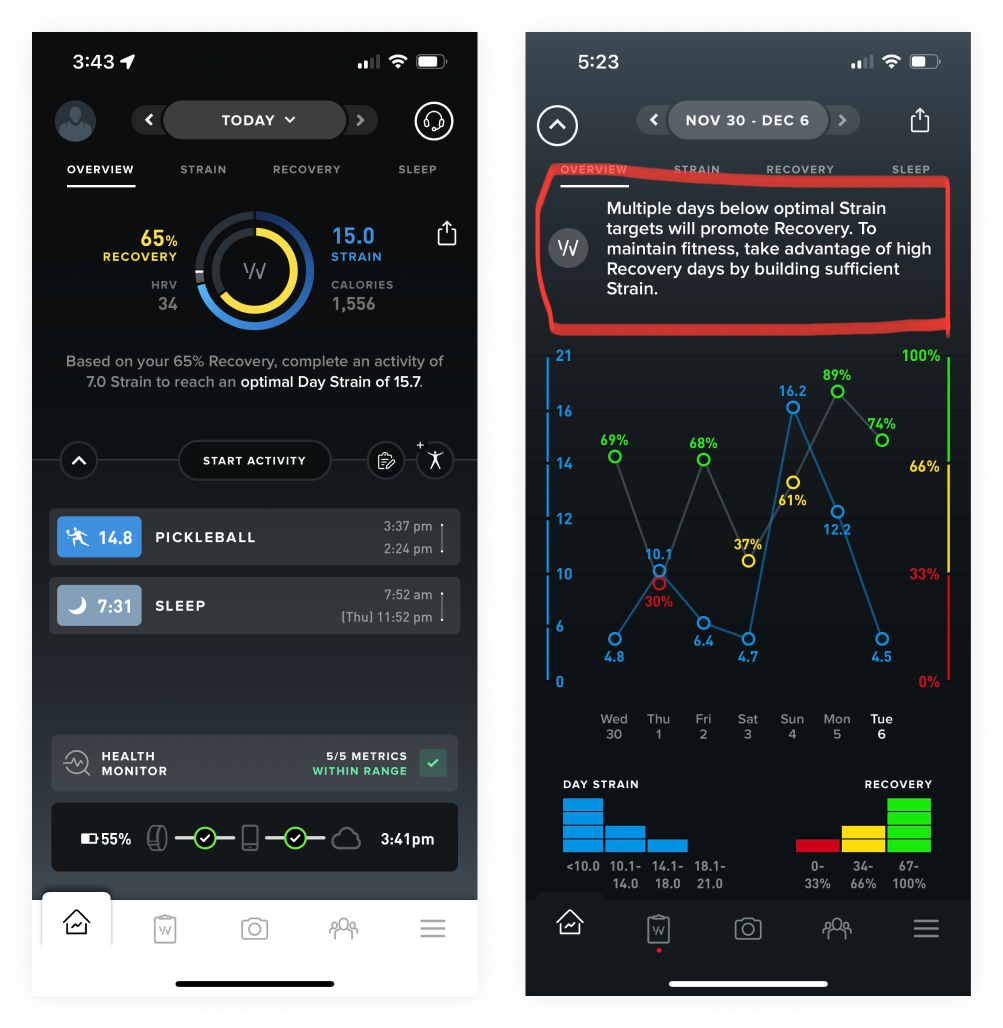A UX Evaluation: WHOOP Health & Fitness Wearable
UX Deep Dives By Kendall Batchelor ▪ January 4, 2023
I was in the market for a sleep-tracking device because I was curious about my sleeping habits. Through a few google searches, I came across the WHOOP health & fitness wearable band.
The WHOOP collects more biometric data than other wearable devices I previously used. It analyzes sleep and workout data, with the “recovery” gained overnight driving the “strain” goal for the following day. I was intrigued by the idea that I could change my activity level based on the data it collected and that WHOOP would help coach me along the way.
Choosing Goals Designed for Me
Setting up the WHOOP was as simple as downloading the app and using BlueTooth to connect the device to my phone. Once connected, the app onboarding experience guided me through profile creation with questions about my goals and interests.
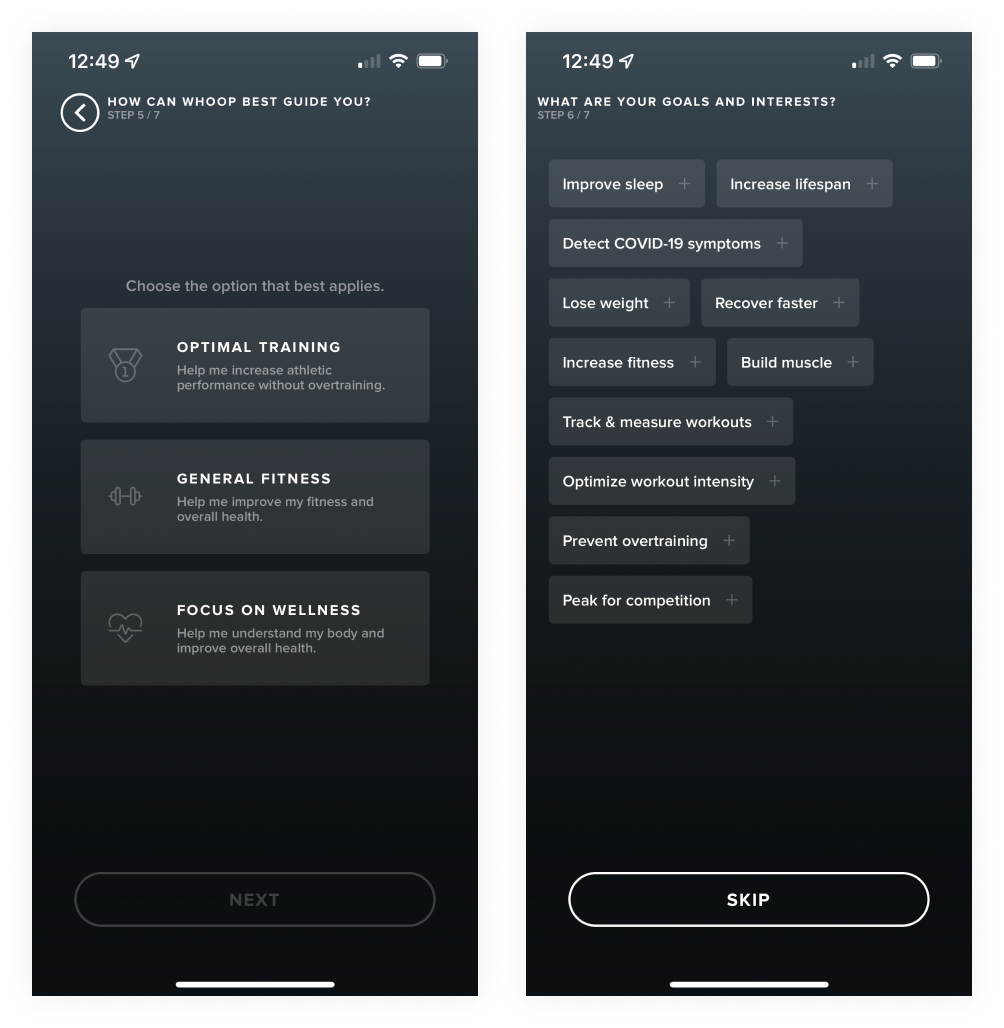
I chose the option “Focus on Wellness” for “How can WHOOP best guide you?” since it made the most sense for my sleep goals. This question also piqued my interest to learn how the WHOOP would guide me toward wellness, particularly since the other options were more geared toward athletes, with categories like training and fitness. Other profile questions dug deeper into my goals with preset options like “Improve sleep,” “Build muscle,” and “Increase lifespan.”
After completing my profile, the app then provided a helpful but long, step-by-step walkthrough of how to wear the WHOOP band and use the app.
Strain, Recovery, and Meeting My Goals
Once I put on the WHOOP, I began what they term “the calibration phase” – a four-day period of data collecting to determine the user’s baseline metrics. After the device has collected enough data, the Strain Coach (active on day 5) and Sleep Coach (active on day 7) features are unlocked.
Once I had access to the coach features, I noticed that the Strain Coach and Sleep Coach worked in tandem. The Strain Coach provided my daily strain goal, and the Sleep Coach set my bedtime each night based on the strain level I had reached that day.
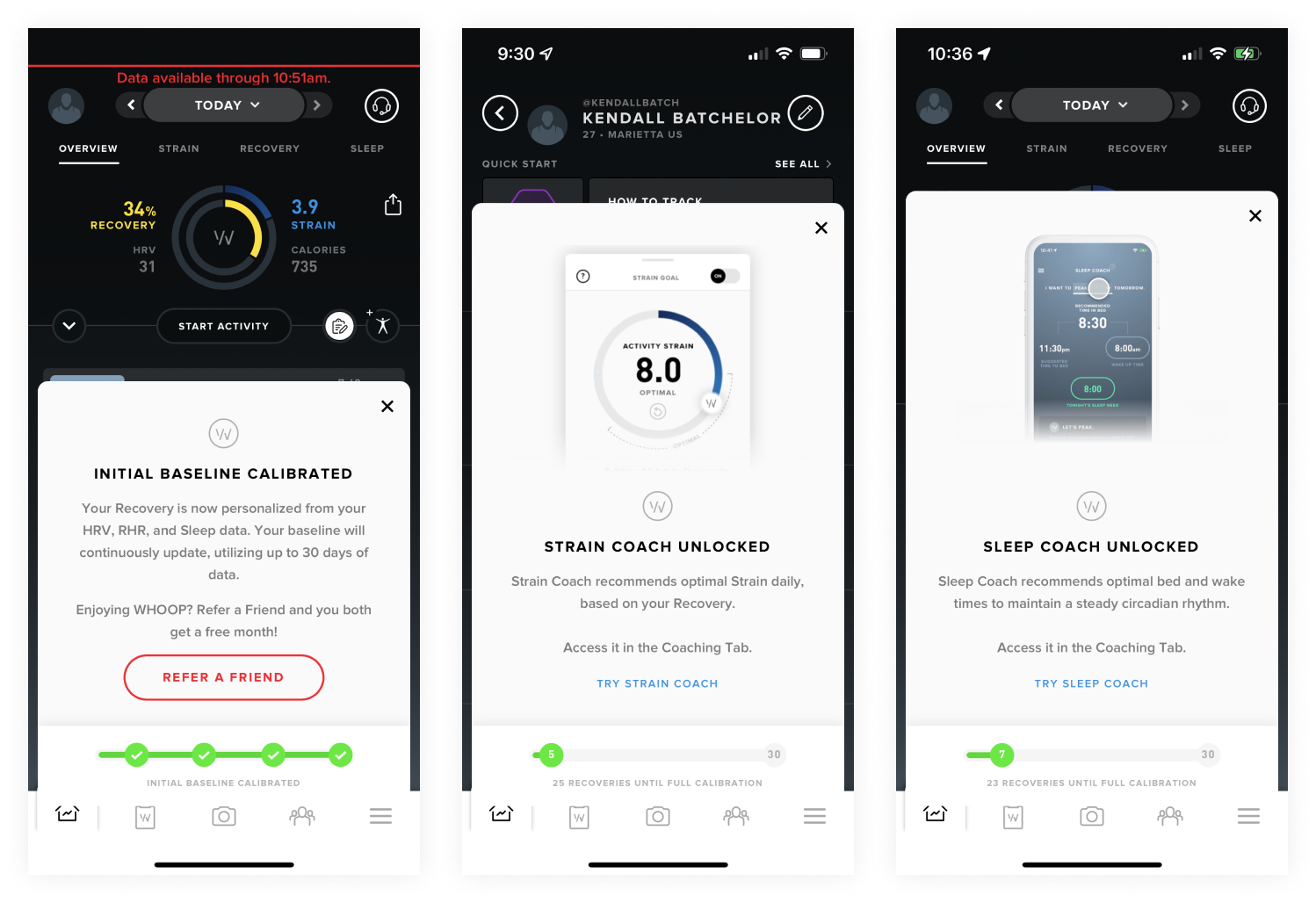
Using the WHOOP, I could watch how my overnight recovery set the daily strain goal and how my daily exertion or strain impacted the time the sleep coach told me to go to bed each night to reach “optimal” recovery.
It took some trial and error to figure out what type of workout would help me meet my strain goal, but after a while, I started noticing patterns in my strain levels based on the exercises I was doing. For instance, I could hit higher strain goals by doing a spin class or going for a run. But, on the other hand, if my goal was under 10, I could do a shorter HIIT workout or go for a long walk.

Learning My Workouts With Smart Data Tracking
The WHOOP quickly learned my activity habits, which made tracking simple. For example, I took a spin class twice a week for a few months. Initially, the WHOOP would detect an activity based on my heart rate level, but I had to input what I was doing manually. After a few spin classes, the WHOOP automatically detected my activity as Spin, and I would get a notification that said “Spin detected,” eliminating the need for me to input my classes after that.
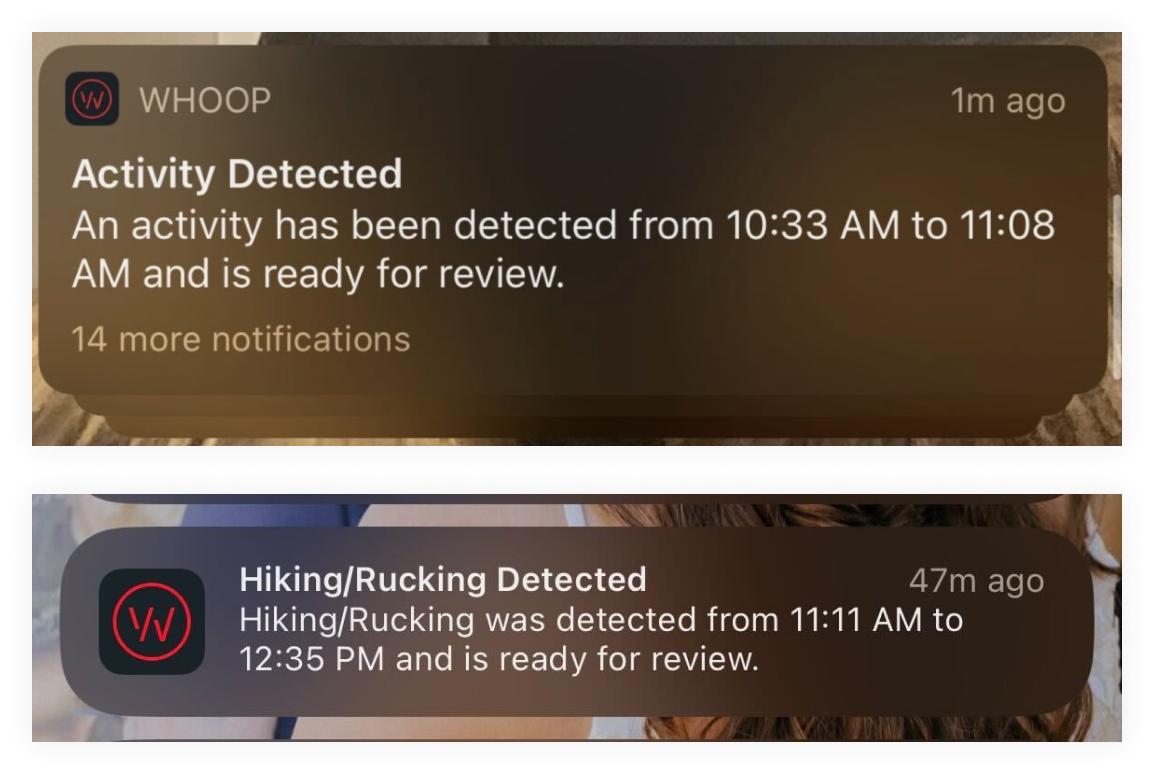
Other times, WHOOP detected my specific activity on its own. For example, after I finished a hike, I got a notification from the app that said, “Hiking/Rucking detected.” I was so surprised because I had never logged a hike on the WHOOP before, and I thought it was great to have access to the activity detail graph without manually logging it. When the workout types were automatically detected, it felt like the WHOOP was smart and knew me, which helped me trust the product more.
Using the Daily Journal for an Enhanced Experience
An unexpected feature I appreciated was the daily journal – user-selected questions from a preset list to answer daily about the previous day’s activities. The WHOOP analyzes this data in a health report after one month of journaling, comparing your recovery data to the journal entries. At any point, I could go into the journal and edit the questions to answer each day to see the effects, creating my own customized experience.
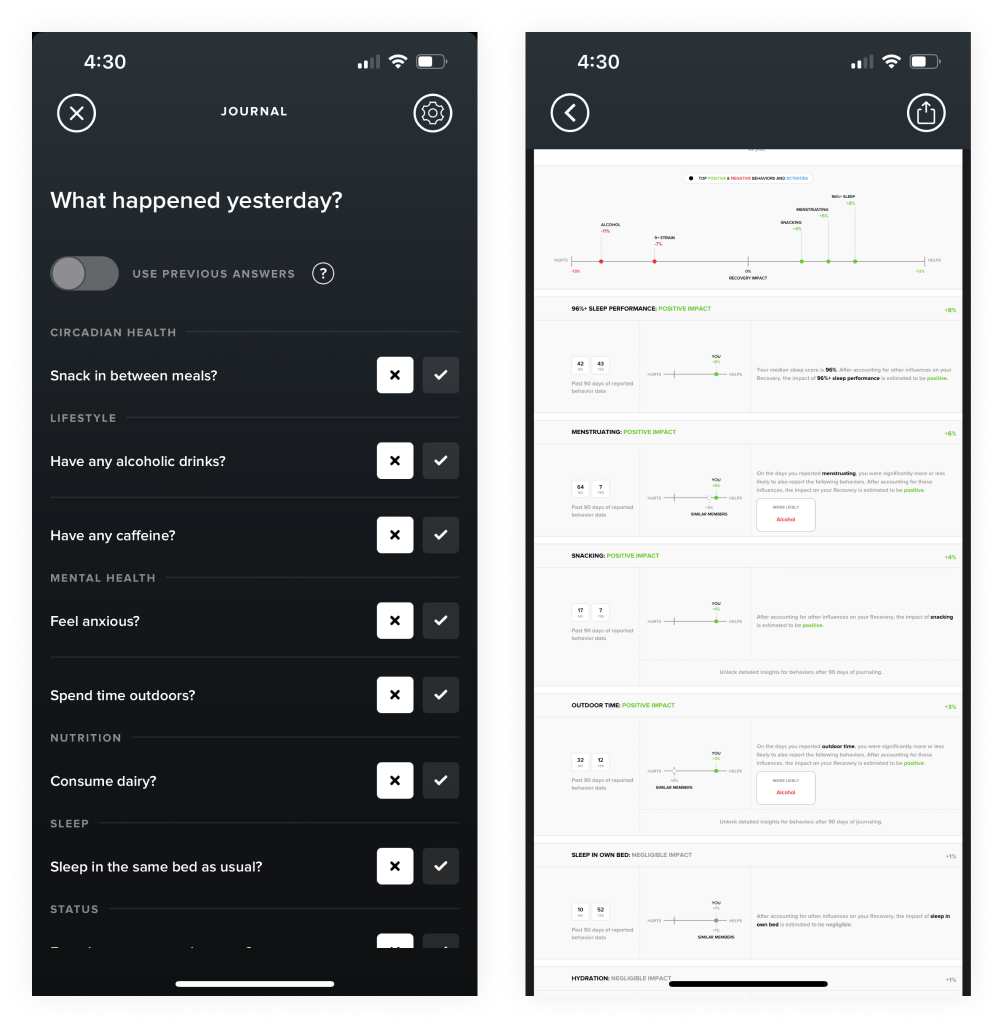
Through journaling, I learned that snacking between meals positively impacted my recovery, while having any alcohol in the evenings negatively impacted me. This feature gave me clear direction on what I should or shouldn’t continue doing, which made it feel like I was being guided toward a goal through my manual data entry.
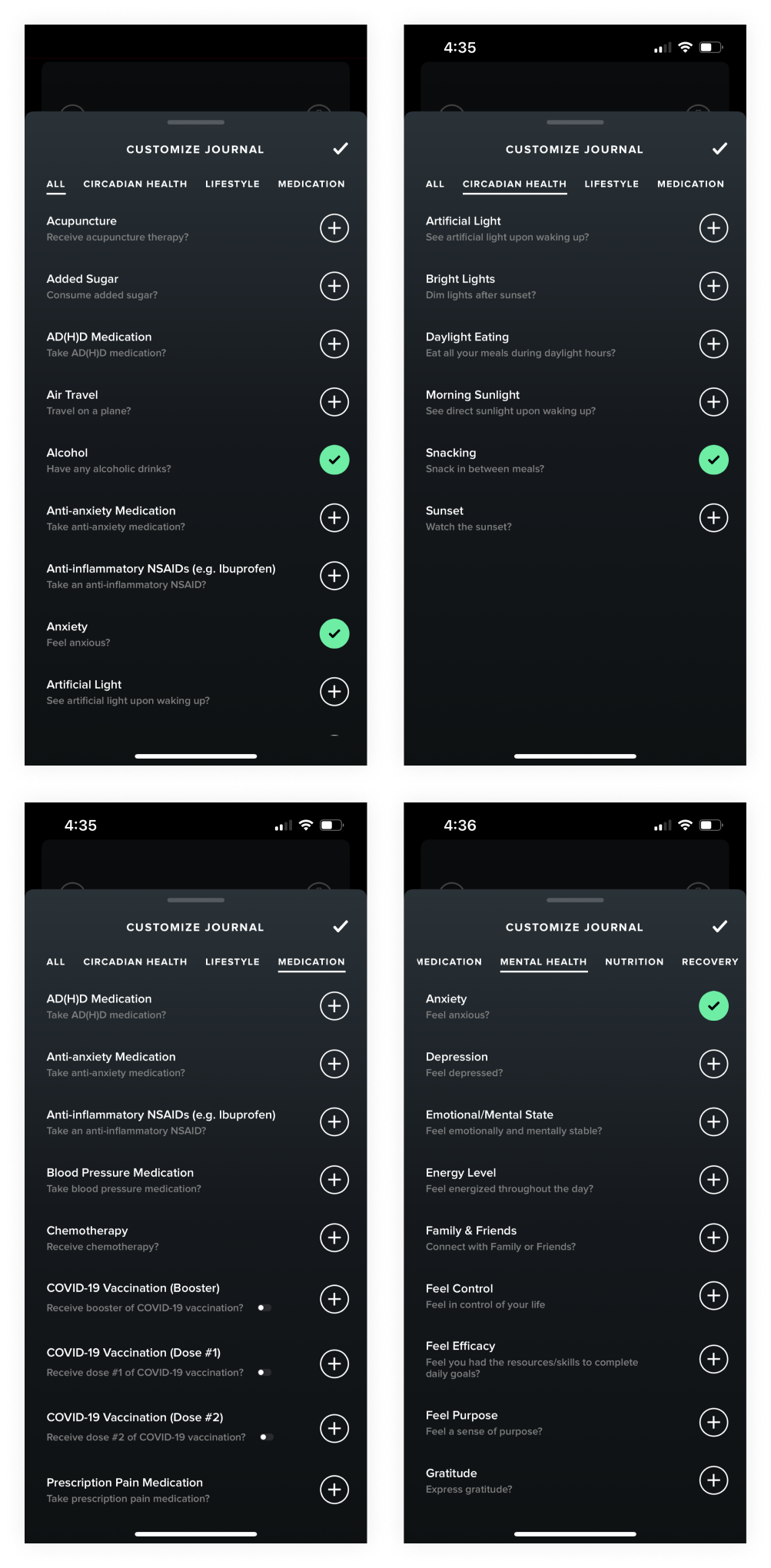
Using Data to Stay on Track
While I learned what activity worked to hit my targets, I struggled to meet the WHOOP’s strain goals consistently. There are no rest days built in, and the strain goal is only low if I have a “low recovery” – essentially if my sleep performance is considered low.
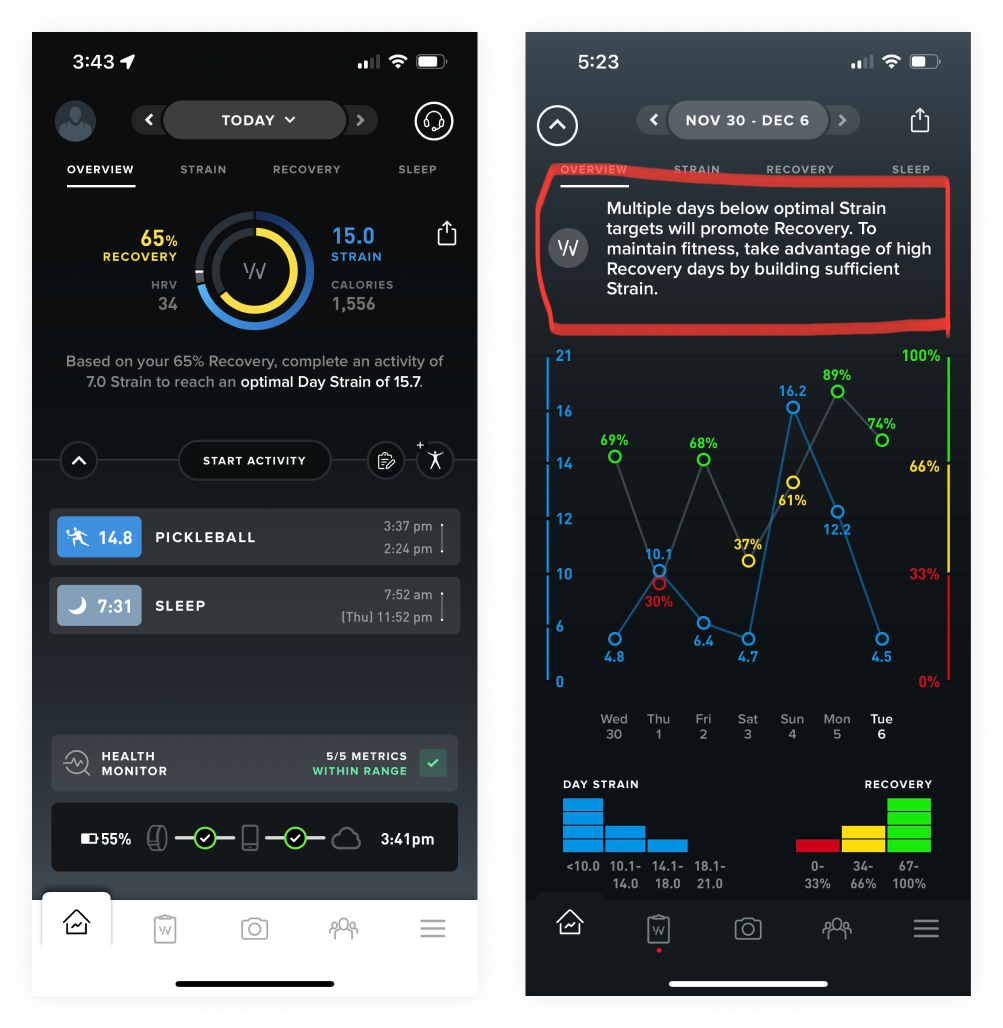
It turns out my sleep performance was 95% or higher most nights, which the WHOOP interpreted as having a high recovery, therefore giving me persistent high-strain goals, which wasn’t sustainable. After a few days in a row with high targets, even with good sleep, I would still feel like I needed to take time to rest or recover. Missing a goal gave me the feedback: “Multiple days below strain targets will promote recovery. Take advantage of high recovery days to maintain fitness by building sufficient strain.”
This message was unclear to me. Should I be trying to promote recovery? Is WHOOP recommending that I always “maintain fitness,” and to what end? The language made it difficult to know what to do.
Making Tracking More Personal
Overall, I liked my experience with the WHOOP health & fitness wearable. I gained insights about myself and learned about the factors that go into daily strain and recovery. The tracking abilities are intelligent and sophisticated, and I enjoyed it when the WHOOP automatically picked up on activities. It was valuable to learn that I consistently sleep well and that my body recovers well. In addition, I have a new perspective on my daily activities based on WHOOP’s journal analytics.
The biggest thing missing for me was more personalized guidance. The coaching aspect felt like it fell short of its full potential, using very scientific language that felt robotic and difficult to understand.
For instance, when adding personalized activities in the journal, I wanted to be able to edit my personal targets and provide feedback on how I feel my body recovered so the WHOOP could consider a bigger picture in its analysis and coach targets instead of only considering my biometric data. In addition, continuing to miss my goals is discouraging, so adding more guidance and ways to understand and shape the goals would help keep me motivated and feel more like an actual coach.
The other features will keep me using the WHOOP, but building on the guidance and personalization would make the WHOOP feel like a genuinely exceptional tracking user experience created for everyone.
Tinker & Explore: UX Evaluations of New Products & Services
At Everyday Industries, we’re curious about how new technologies and services shape our experience of the world. So, we created a program called ‘Tinker & Explore,’ where we experience and evaluate new products or services through a UX lens.
Past evaluations include:
- Forward Health: A personalized primary care service that combines advanced technology and data with doctors to help you monitor and guide long-term health.
- Ray-Ban Stories Smart Glasses: Eyewear with integrated technology, allowing users to capture photos and videos, listen to music, make phone calls, and access various other features directly from the glasses.
- Levoit Air Purifier, Humidifier & VeSync App: Smart home products that connect to an app allowing you to monitor and manage your home’s air quality and humidity.
We use these UX evaluations to be thoughtful about experience design. We are always open to feedback and would love to have a conversation, so don’t hesitate to contact us if you have any questions.