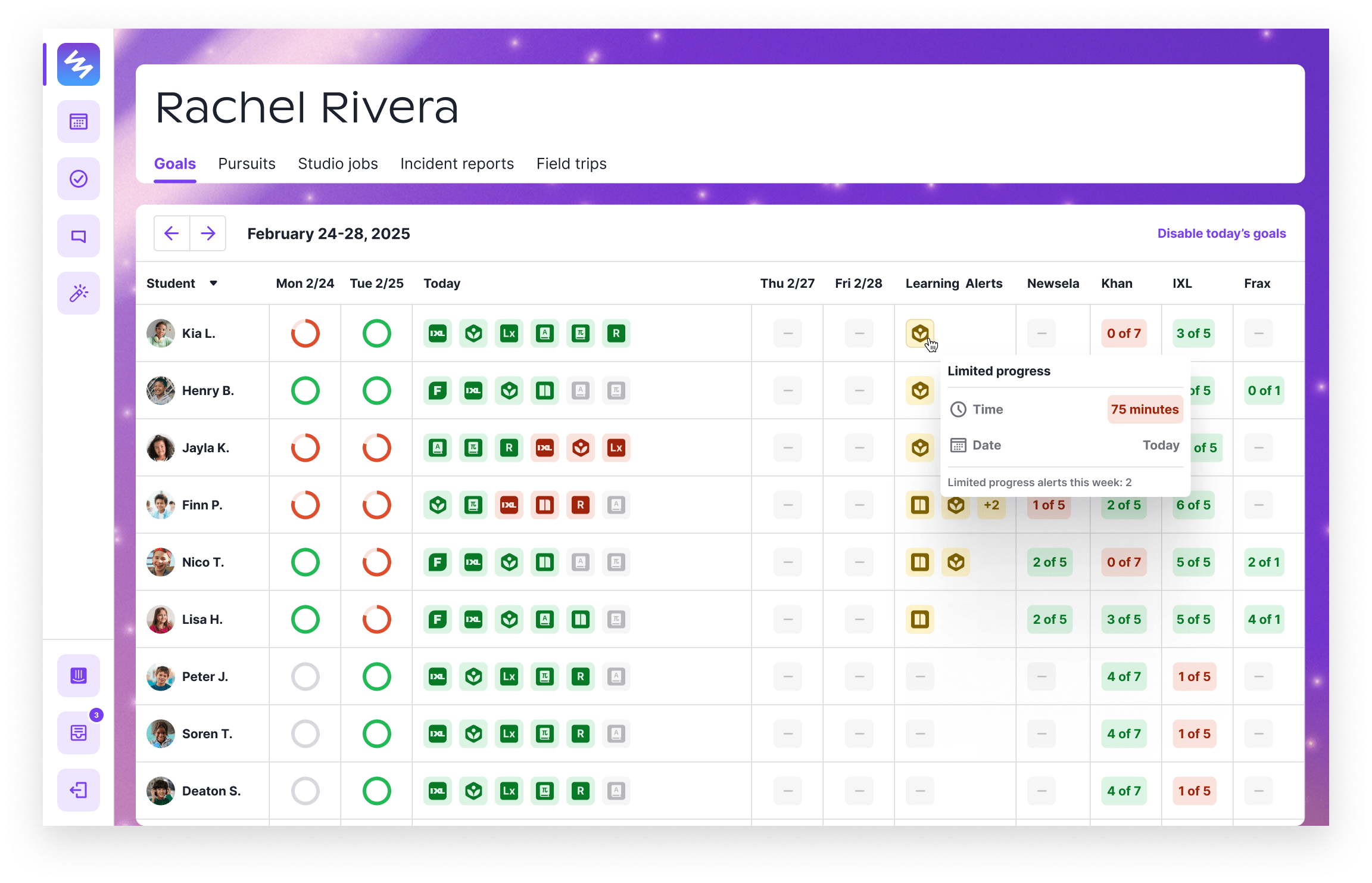
Primer is a platform that helps teachers open and run K-8 microschools by providing curriculum, operations, admissions, and parent-facing software. However, their existing product had become fragmented and could no longer support the growing needs of their core users—students, parents, and teachers.
We partnered with the Primer product, engineering and education team to undertake a complete UX & product redesign that would unify their disjointed experience and add critical new functionality.
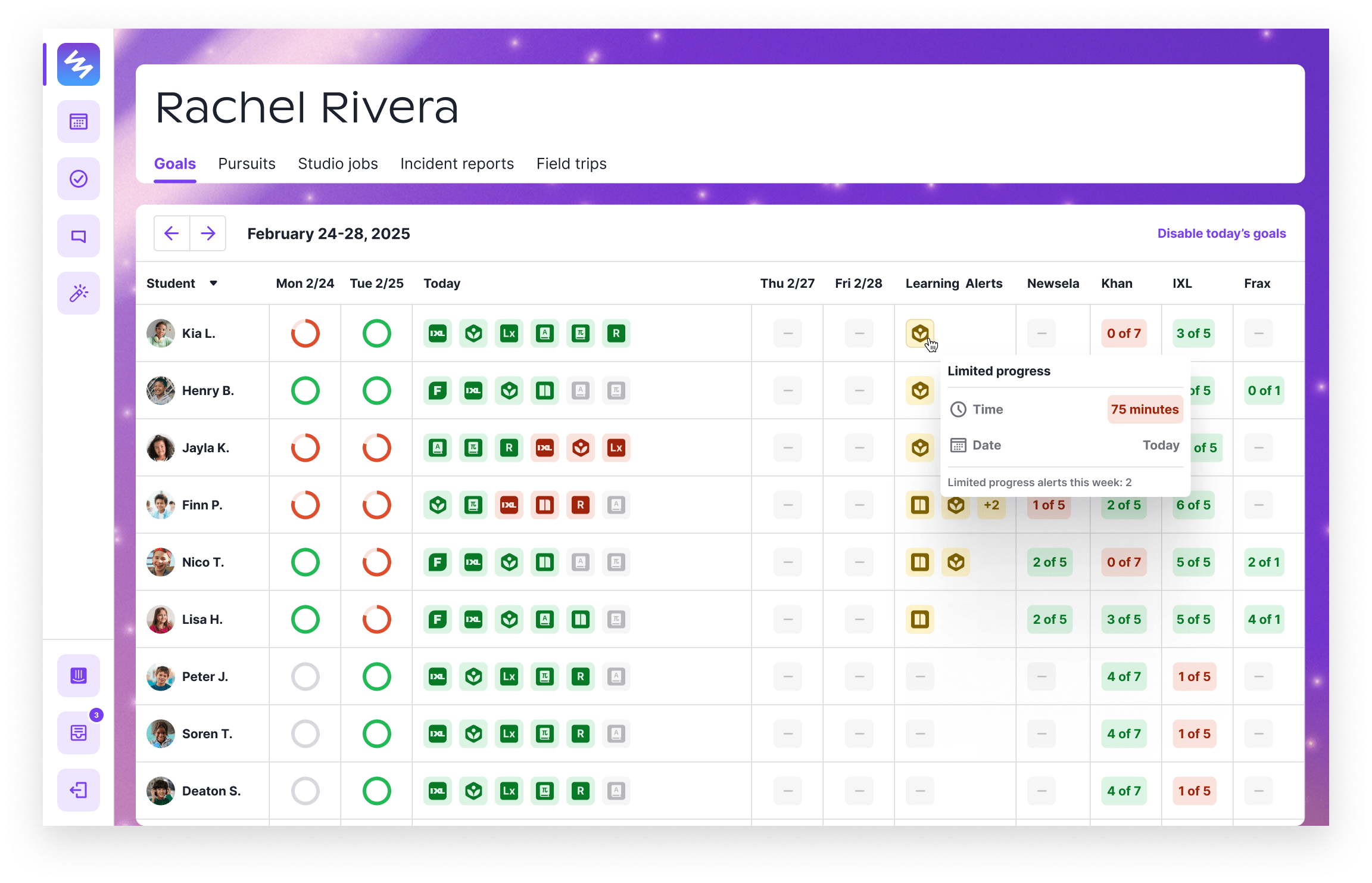
While Primer operates physical school locations, specific math and literacy classes are conducted online, allowing students with similar skill levels from different geographic areas to learn together. Previously, Primer relied on Zoom for these online sessions, but this solution proved costly and lacked the specialized tools needed to support both students and teachers properly.
To address these limitations, we designed a custom digital classroom called Prism. This purpose-built environment features a streamlined UX with custom student-specific tools that significantly enhance the online learning experience.
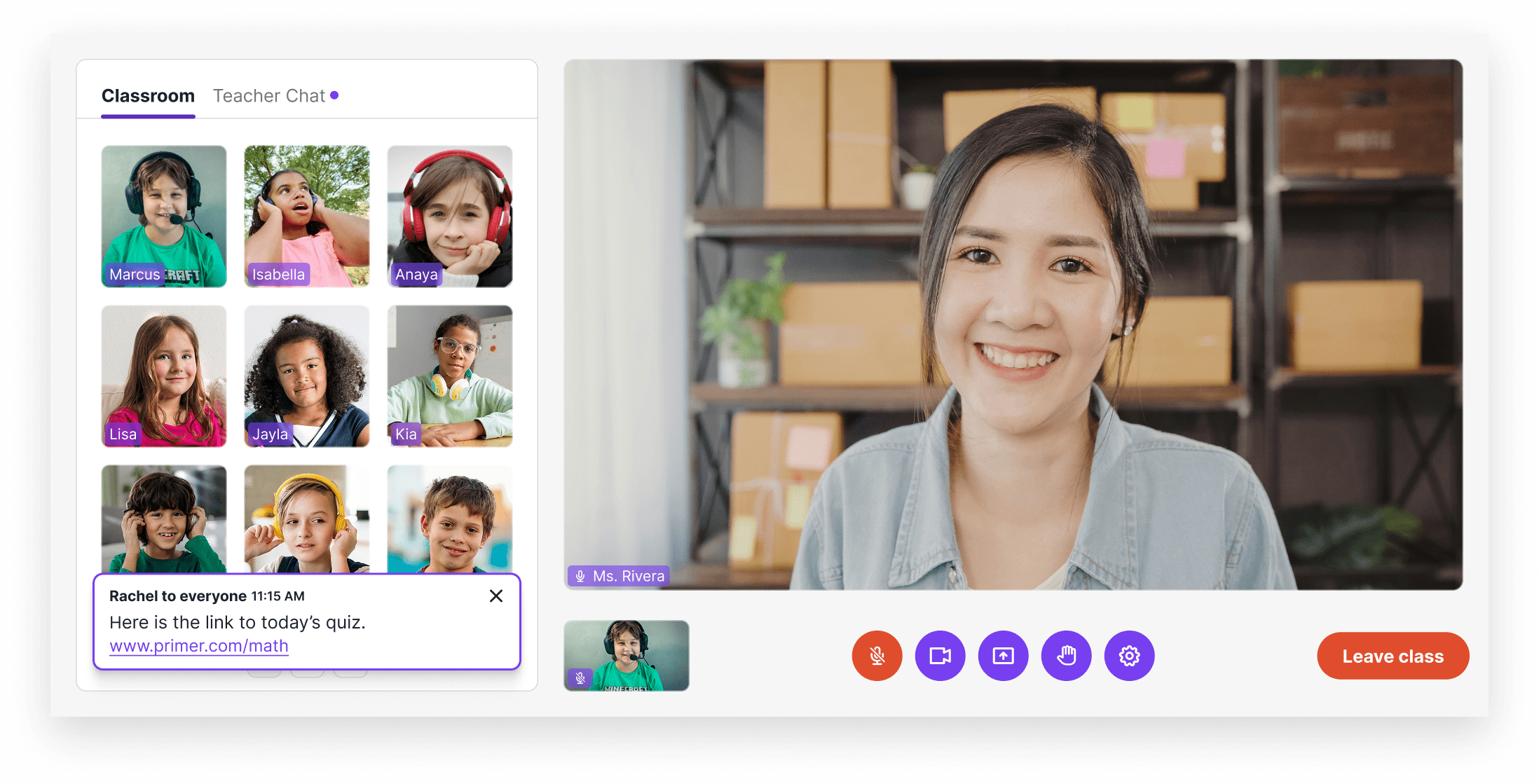
The digital classroom, designed specifically for Chromebooks, offers students an easy-to-use chat to communicate with their teacher, small group layouts for collaborative work with classmates, one-on-one huddles for personalized assistance, screen sharing for feedback, and the ability to view the teacher’s shared screen and raise their hand to participate.
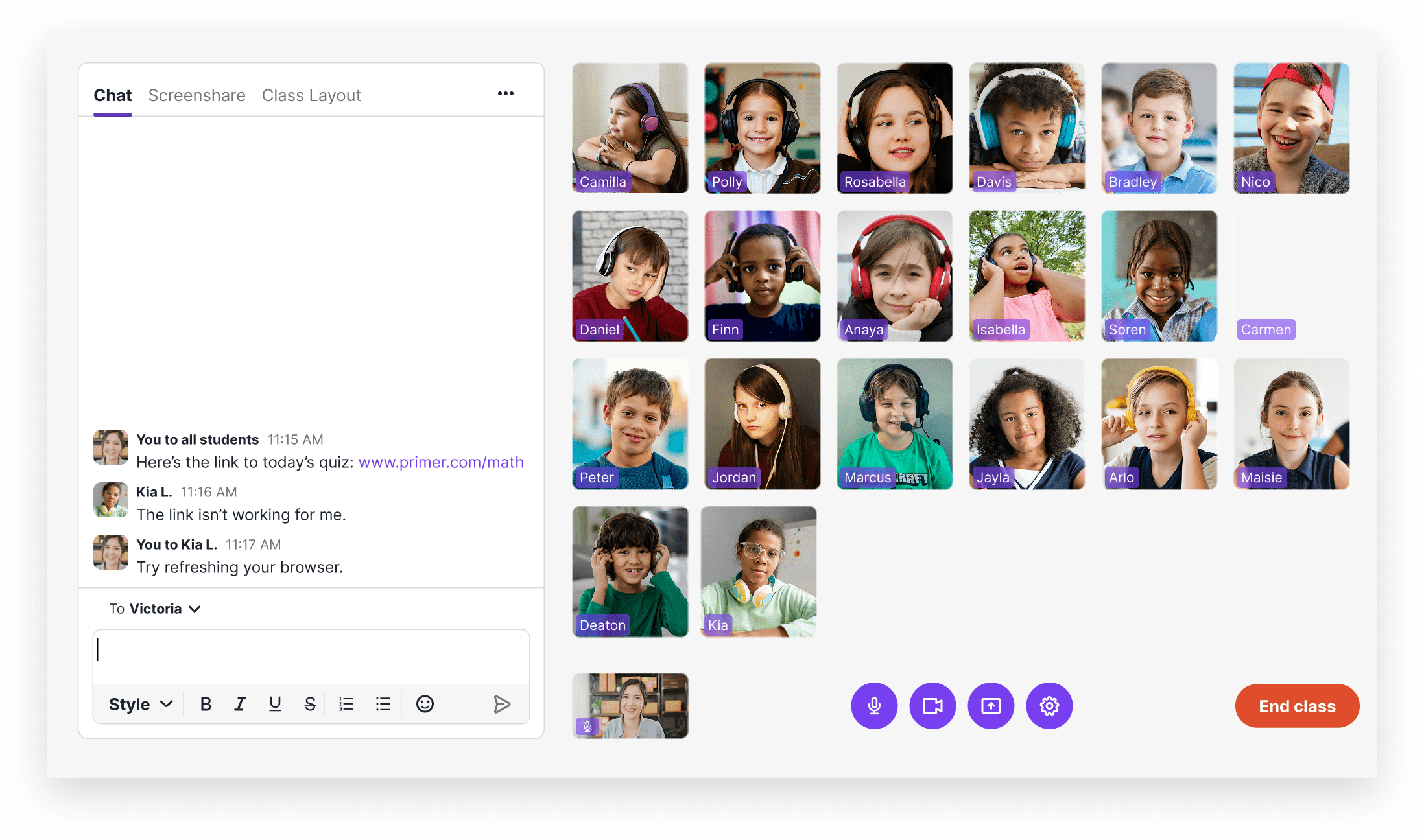
For teachers, Prism removes the need to improvise with Zoom by providing a constant view of all students, tools to design custom small group layouts, a unified chat for class or individual messages, controls to manage student microphones and video, the ability to monitor groups by hovering over them, and one-click options to start one-on-one huddles for personalized support.
A clear, accessible daily schedule is essential for helping students navigate their school day effectively. Before our product redesign, students at Primer often struggled to understand what they should be doing and where they needed to be at any given time throughout the day. They lacked visibility into their daily learning objectives, which created significant challenges for classroom management.
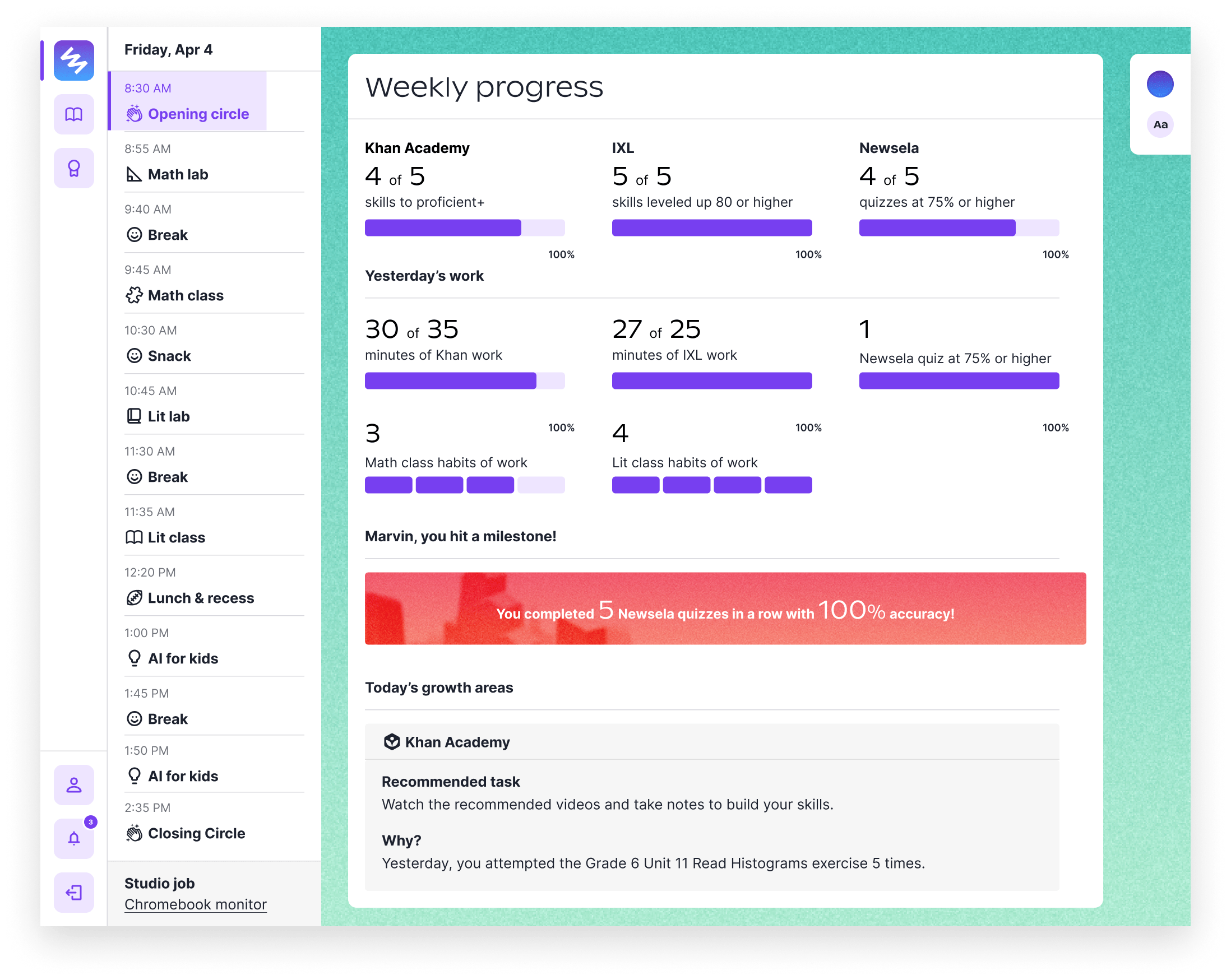
Our solution centered on reimagining the student experience with schedule navigation as the core focus. The redesigned dashboard features:
The dashboard redesign has improved student focus and time management. Students now clearly understand where they need to be and how long they should spend on each activity. The daily and weekly goal visualizations have proven particularly effective in driving positive learning behaviors.
Following the redesign of the student dashboard, we focused on enhancing the teacher experience. Teachers lacked visibility into student progress and daily activities, despite being actively engaged in their classrooms. The existing system was fragmented, forcing teachers to juggle multiple tools, such as Slack, for communication while struggling with basic tasks like attendance tracking in a clunky interface.
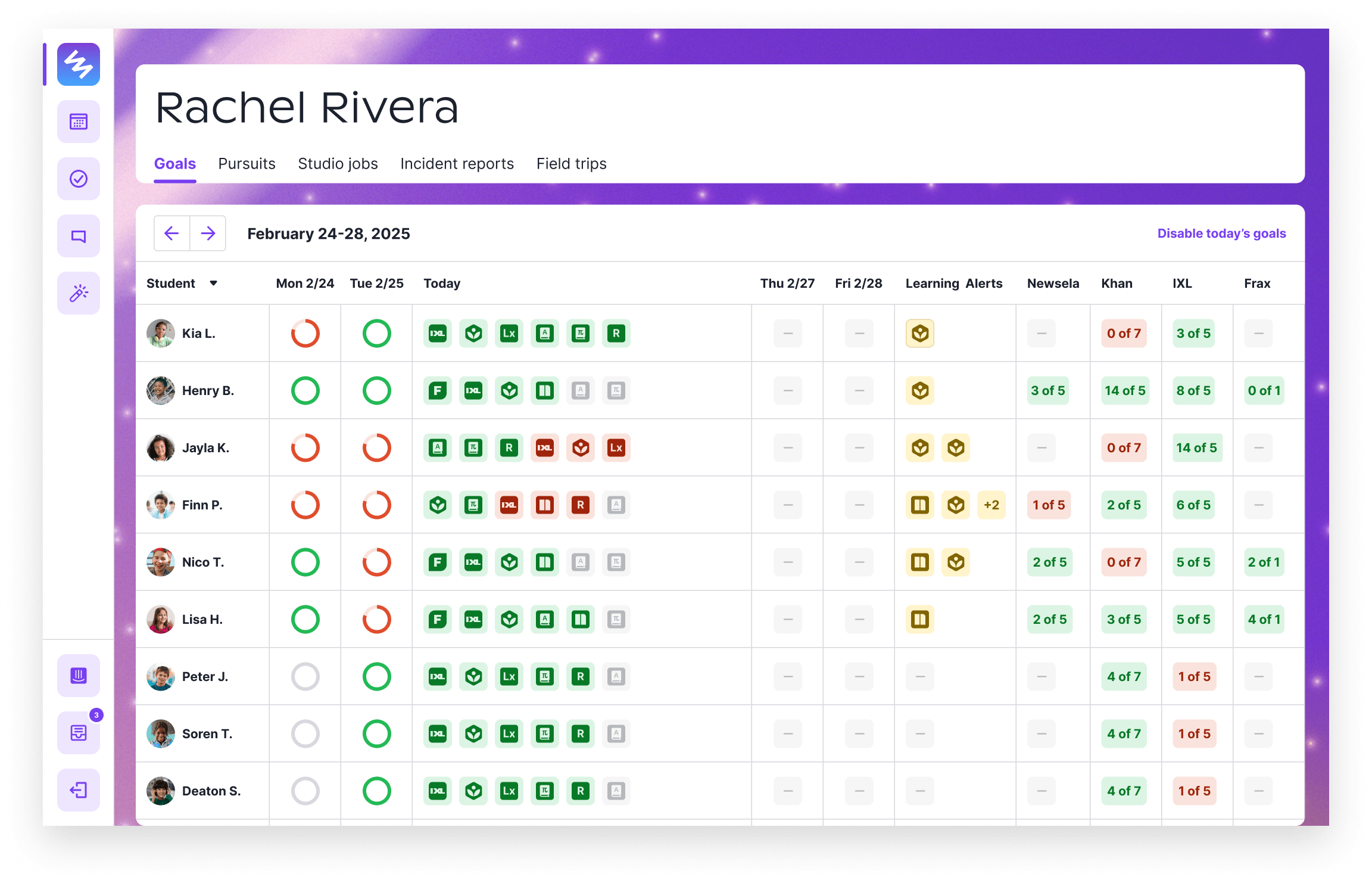
At the heart of our redesigned teacher experience is a comprehensive student goals dashboard that provides instant clarity on daily and weekly student progress. Teachers can see at a glance how each student is progressing through their day via intuitive red and green app icons that indicate whether daily goals are being met. The interface displays a full week view with closed green rings marking the successful completion of previous days’ objectives.
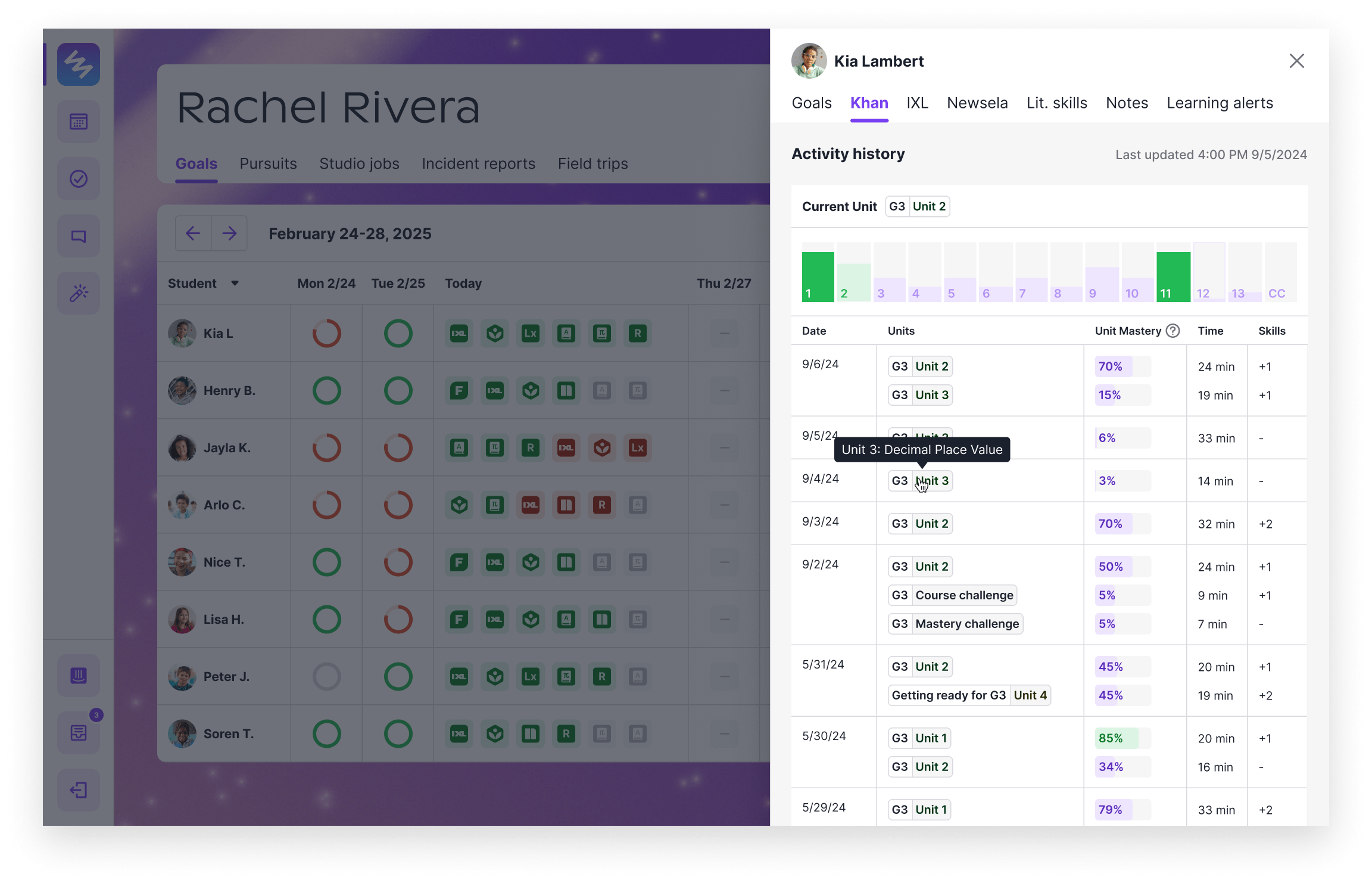
For deeper insights, teachers can hover over any goal for additional context or click to open a detailed drawer showing comprehensive progress information. For example, in Khan Academy, teachers can view the specific unit being studied, the student’s mastery level, time spent, and skills completed.
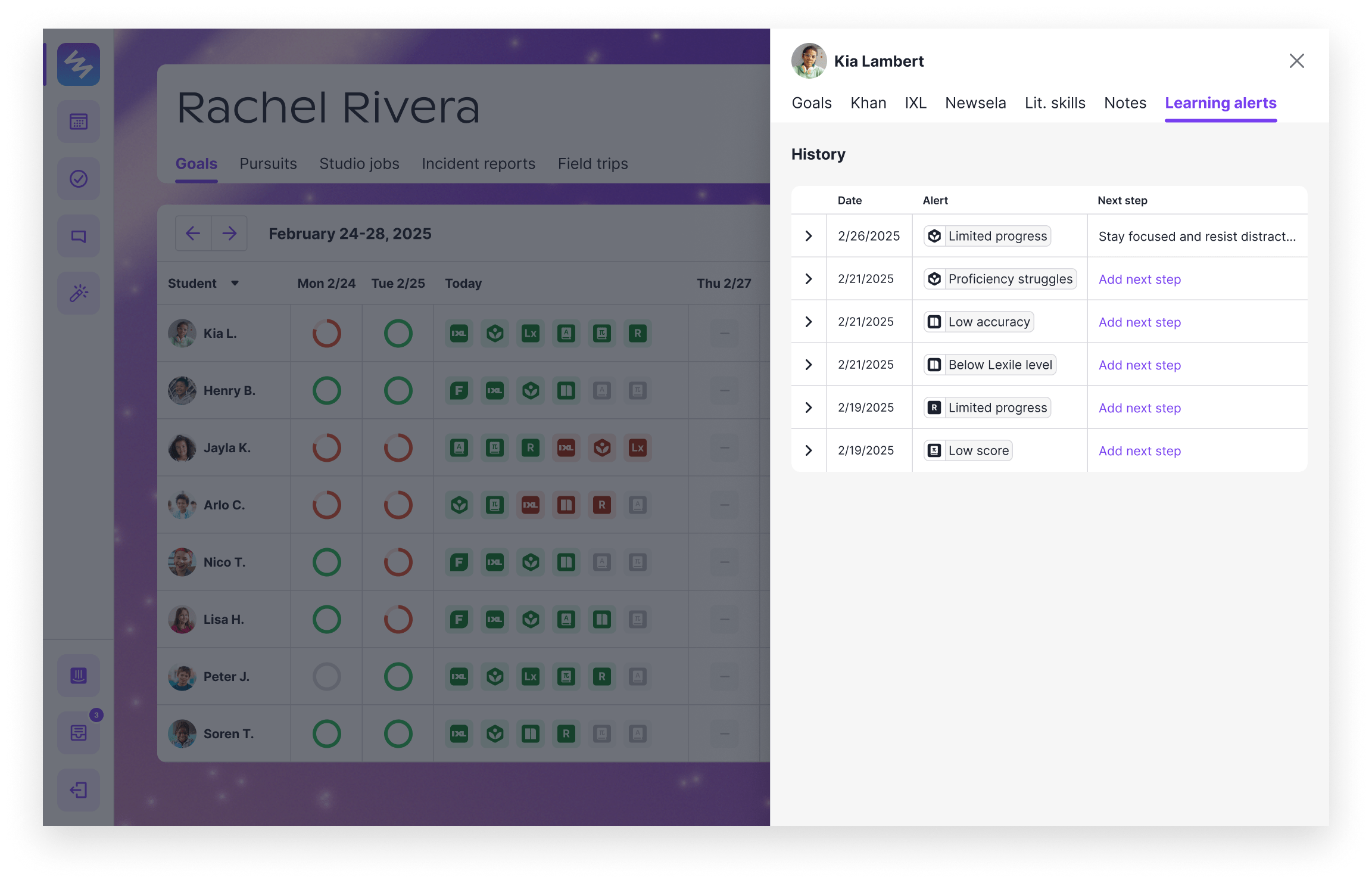
The dashboard features intelligent learning alerts triggered by student behavior patterns in online applications. When alerts are generated, teachers can provide targeted feedback directly through the dashboard, which appears to students as personalized growth areas for the following day’s learning.
This redesign greatly improves how teachers monitor and support student learning. With timely, focused insights, teachers can quickly see what each student is working on and track progress across daily and weekly views. We also designed new tools—including an inbox for teacher-to-teacher communication, custom Pulse posts to the parent feed, and an easy-to-use attendance UI—to streamline daily tasks and enhance collaboration.
We extended the platform design to include a fully reimagined, mobile-first experience for parents. The original interface offered little visibility into what was happening at school, leaving parents disconnected. We redesigned the UI from the ground up to give parents meaningful, real-time insight into their child’s day.
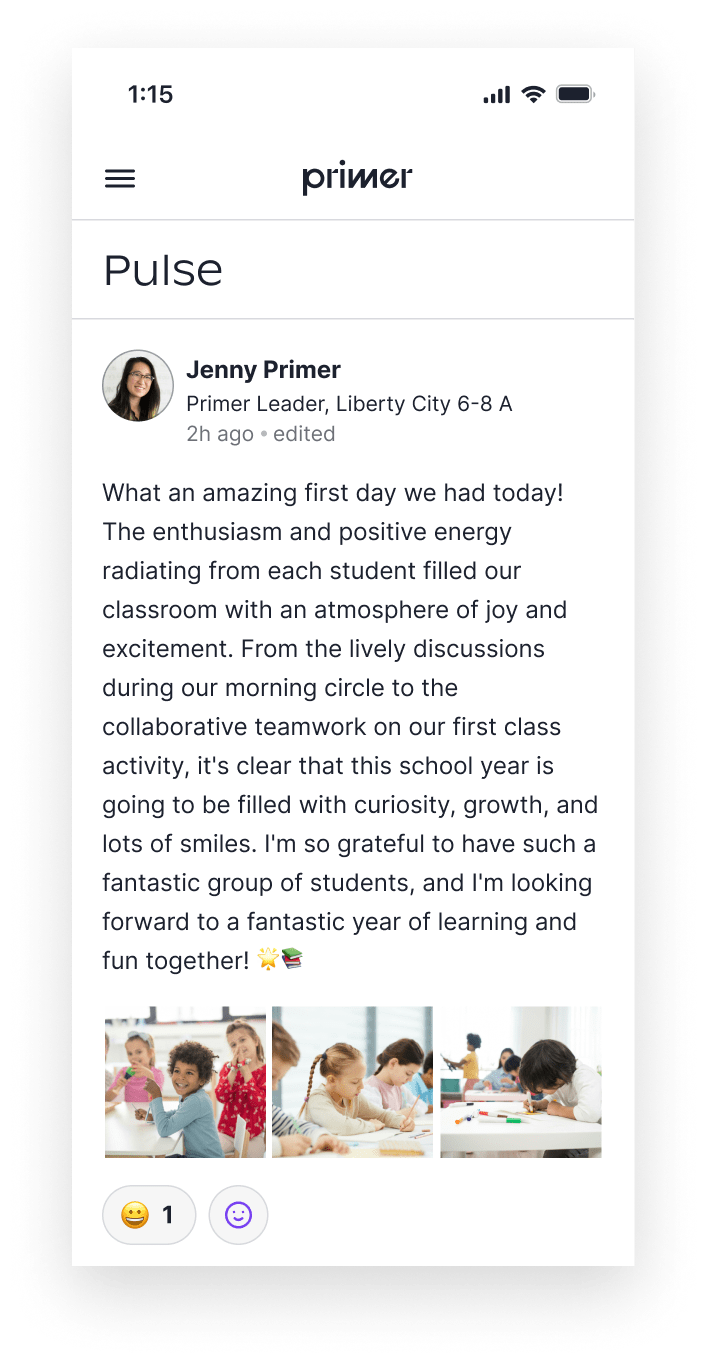
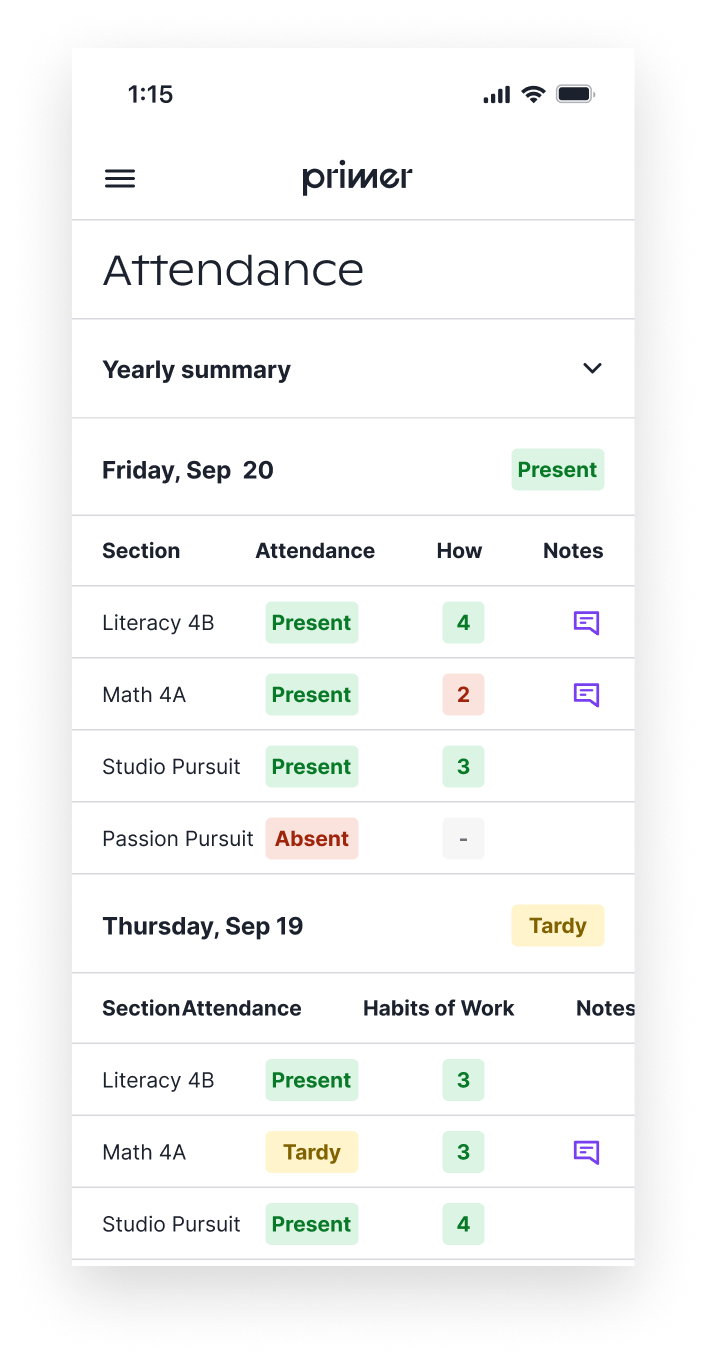
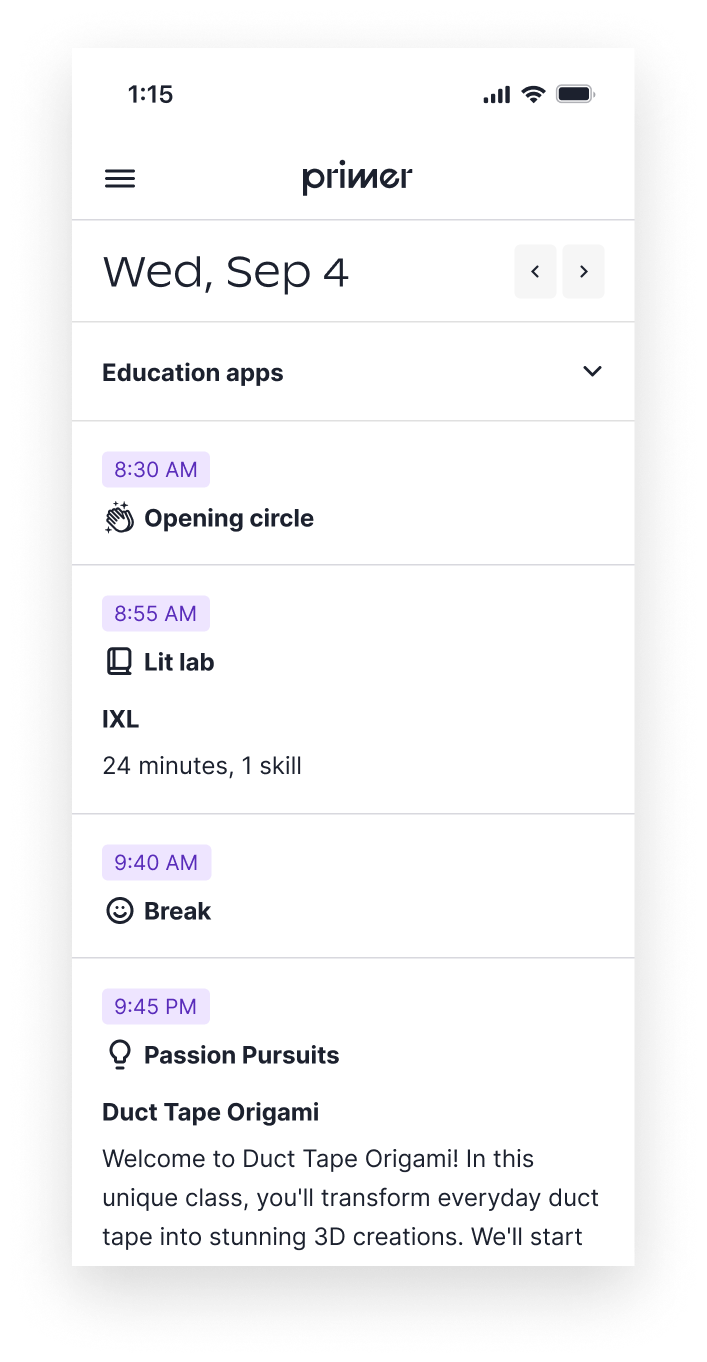
The first feature we designed was Pulse—a scrollable feed where parents can see updates and posts from their child’s teacher, with SMS notifications ensuring they never miss a post. We also designed new views for schedules, attendance, and academic progress. With a clean, mobile-friendly interface, parents now have a clear, real-time view into their child’s learning at Primer.
We’ve continued working with the Primer team to evolve the platform, designing new features, onboarding flows, and landing pages that support their expanding user base. Beyond product design, we’ve conducted session analysis to better understand user behavior, led moderated usability tests, and carried out in-depth interviews with parents, teachers, and students to inform future improvements and guide strategic product decisions.
We partner with you across discovery, design, and delivery acting as an extension of your product team to help shape direction and execute development ready designs.
If users are struggling, dropping off, or not engaging as expected, we help uncover what’s getting in the way and how to fix it. Our focus is on practical improvements that make experiences clearer, easier, and more effective.
Get expert insight into your product experience. Our comprehensive evaluation identifies opportunities to improve usability, engagement, and conversion through design.